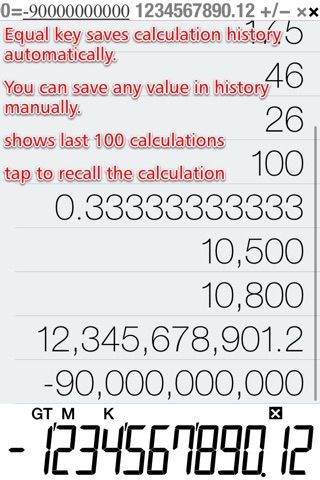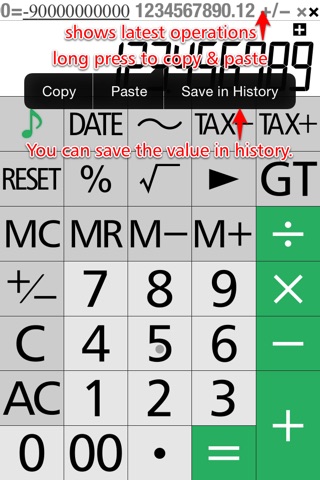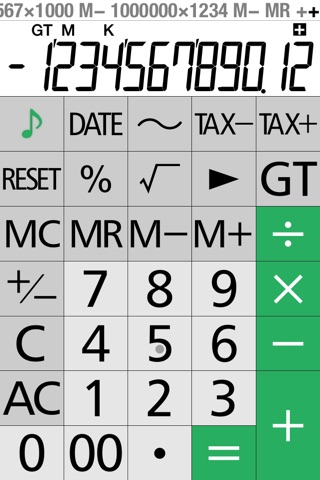
RealCalc C app for iPhone and iPad
Developer: Kei Ishida
First release : 22 May 2013
App size: 5.31 Mb
A calculator calculates like as real calculators.
--
With this application, you can get “9” by touching 1, +, 2, ×, 3 and =.
“625” from 5××===. 500×5%+ shows “525”. You can get answers like as real business calculators.
[Main features]
- 12 digits display with punctuation for iPhone/iPod.
- 14 digits display with punctuation for iPad.
- 4-Key Memory - includes memory plus, memory minus, recall memory, and clear memory keys.
- grand total, percent, sign change, tax+, tax-, square root keys.
- Constant calculations.
- Days calculations.
- Restarting after an overflow.
- Copy and paste.
- External keyboard.
- Answers history.
- Shows latest operations.
- 256 levels undo, redo.
- Rounding mode(floating, off, up, down)
- Decimal place for rounding.
- Tax rate setting.
- 3 key layouts for iPad.
- Vibrate on touch keys(Only available iPhone)
- Exam. Preparation mode.
- Choosable themes and colors.
- Adjusting application screen for iPhone6/6 plus(smaller screen to lower left or lower right)
[The difference between RealCalc C and RealCalc S]
- There are two kinds of business calculators in the world. One is 5××=== shows “625”, another is 5×=== shows “625”.
- The calculation of RealCalc C has compatibility with the business calculators that show “625” from 5××===.
- The calculation of RealCalc S is compatible with the business calculators that show “625” from 5×==.